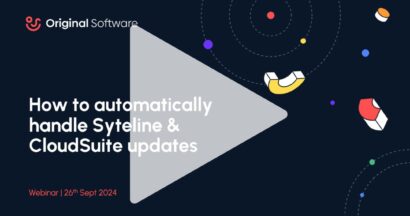In a previous workplace, we had a coffee machine. And it was terrible. Not because the coffee was bad – the coffee was in fact pretty nice – but because it wasn’t the right fit for our office at all.
- It could only make one cup at a time. Not ideal at the 8:53 am morning rush.
- It was a pod machine, which was fine, except it generated a ton of waste, which made the committee in charge of reducing our carbon footprint rather sad.
- Whoever bought it hadn’t been in charge of buying the coffee cups. So you could either have a cup that was two-thirds full, or a cup full to the brim with a soggy bottom from where the extra coffee had drained down the side.
The point is, though on paper, it did its job of making coffee well, it wasn’t business-friendly. Which is a consideration that gets forgotten in some areas of business – especially when it comes to software. ESPECIALLY when it comes to software testing tools.
So, in this blog, I want to share with you the features that make the difference between a testing solution that looks good in principle, and one that is actually a good fit for your business. Grab a coffee (if it’s not horribly inconvenient to do so), and let’s get going.

1: it should be platform-agnostic
The number of core applications businesses use is nearly ALWAYS more than 1. So a testing tool designed for just one platform isn’t going to cut the mustard. Your testing software needs to be able to handle multiple applications – the gold standard, of course, being ANY application. If you know that you can test any piece of software, then your IT strategy can proceed wherever it needs to go without any nasty compatibility surprises during testing cycles.

2: it should be able to test processes that span different applications
Some business processes might take place in just one application, but many will involve taking data from one application and putting it into another. Your testing software needs to be able to make that hop, too. Otherwise, you’ll have to break up a single business process into multiple test, which will be a headache for testers and test managers alike. If you can keep it to one test per process, then the business users who are doing the testing don’t have to change what they’re doing in order to successfully complete the test.
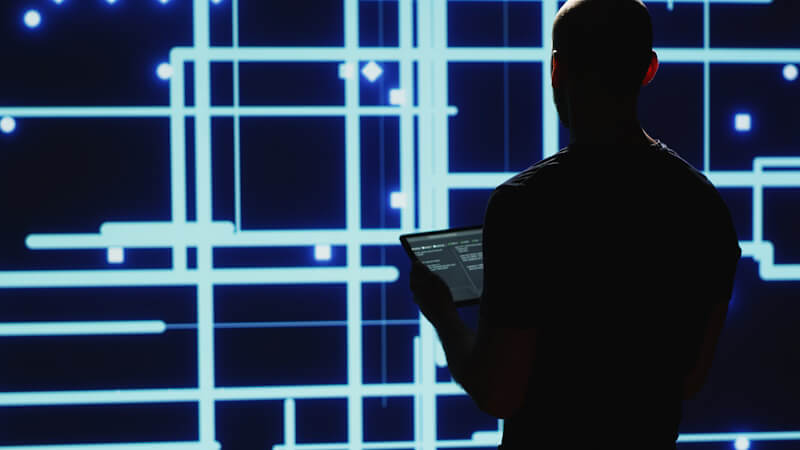
3: it should integrate with other tools
Testing is just one part of the SDLC. Issues raised during testing need to be presented to developers for fixing, and those fixes need to be re-tested. Making sure your testing software is integrated with your DevOps (or DevSecOps if you’re really advanced) platforms will help make sure that nothing gets missed, and enable managers to see and report on progress more efficiently.

4: it should require business users to do as little as possible
We’ve already touched on this in regards to multi-app processes, but it’s a bigger point than that. Business users are not testers. They do not know, nor do they want to know, about your testing software or how it works. They just want to do the test and get back to their real jobs. If your testing tool is difficult to operate, results could range from tests being done badly to tests not being done at all.
The key is to make the software as unobtrusive as possible until it’s needed. Ideally the user can simply get on with what they need to do without the software interfering, until they need to report an issue. At that moment, the software should give them very clearly defined steps for reporting an issue that means the feedback they leave makes sense and can be actioned by a developer.

5: it should also be simple for test managers to use
Most often, test managers have other jobs to do as well. They don’t want to be spending a long time managing tests, or creating new tests. A truly business-friendly testing tool will address this in two ways. First, it will give managers a central view of test progress – whether automated tests or manual ones – so they can quickly assign tests to individuals and keep track of progress. Secondly, it will allow managers to quickly and easily create and edit tests, without complex coding or starting from scratch each time.

It IS possible
The good news is that here at Original Software we’re already making all these things happen. When we started building our manual, automated, and user acceptance testing solutions, we realized early on that we didn’t just need to think about the technical capabilities of the software. To help organizations get the most out of their applications, we needed to think about how an organization would actually interact with our tools.
That’s why working with us lets you:
- Test any business platform, from IBM green screen terminals, to ERPs such as Infor, SAP, and Salesforce to custom-built single-page web applications.
- Test processes that span multiple applications, including Microsoft 365, so you can be confident you’ve tested every step of every process.
- Manage tests centrally and integrate with other software development platforms such as Jira.
- Reduce testing effort by as much as 60% with effortless test management and intuitive tools business users will love.
Don’t just take our word for it – our customer stories are full of organizations that think our software is a great fit for their entire business, from test managers to business users. And, if you’d like to talk about making your software testing processes more business-friendly, click below to contact us (sorry, we can’t do anything about coffee machines, though).