Latest platform features
-
Test Management

- Single Sign-On now available. SSO support has been added for LDAPS installations allowing more deployment architecture options for clients that utilize this technology.
- Improvements to test step creation. Test steps can be pasted anywhere in the list and use multiple columns. The test steps can also be automatically generated from a business process capture, speeding up test case creation.
- Improved design of result viewer. This release sees a radical re-design of the suite of Result viewers. Each result type now has a cleaner and fresher user experience enhancing better visibility & allowing easier interpretation and more in-depth analysis.
- Manual tests can use multiple test cases. A manual test can now be comprised of multiple test cases in one execution. The test steps required will be merged and then the results will show that all the steps were processed in the test. This will allow for a more granular approach to creating a test plan and using more specific test cases.
-
Manual Testing

- **NEW!** Manual test guidance. A new Guidance tab is available when running a manual test, enhancing the capability of any team member to perform a test irrespective of whether they know that system area under test.. This is instigated by linking a business process capture result to the associated test case. This will allow a user to see what a standard test will look like screen-for-screen. The guidance can also be animated which shows a ‘Playback only’ version of the Animation Editor.
-
Test Automation

- **NEW!** Automation guidance. A new tab has been added on the automation recorder to guide people for the business process being automated. It shows the screens and inputs required to run the required process and can also be viewed in animation mode, allowing an automation engineer not familiar with the process to continue to automate without needing assistance.
- Improved error handling. The UI has been simplified for conditional statements and error handling to better support the non-technical users of automation.
-
Dawn: Test Management

- Multi-entity select in bulk assign: When multiple details need to be updates at once using the multi entity select property type, this can now be done using bulk assign functionality.
- Data import using entity select and multi-entity select: When multiple details need to be updated at once using the multi entity select property type, this can now be done using standard import functionality.
- Auto-population of the 3 types of fields in a result header: A user may now save a manual test result stamped with the details of their choice automatically.
- User prompting for handover when using X-Flow: User is not prompted to enter Handover information when saving TestAssist results.
- Version information when importing incorrect versioned models: Extra information on versions now given when attempting to import different models.
- Improved Workflow Transition Templates Editor: Templates for automated work flow e-mails have been made easier and more comprehensive.
- Read-only fields easier to read: Read only fields are now bolder to make them easier to read, and can be copied to the clipboard for onward use.
- Added numeric type to a suitable date calculation: Date calculations can now be used as numerically figures rather than alpha and date. This will allow a greater use of the output, such as a number of days calculation.
- Improved record retrieval: More speedy and accurate record retrieval when using the mouse and double-click.
- Improved login: New login methods speeding up processing for users in LDAP.
-
Dawn: Test Automation

- X-Flow handover into fields in Email templates: Automatic e-mails are now sent with handover information when one task is completed by a user and passed to the next.
- Format tracked field data as string in post-playback email template: E-mails from test automation will now allow all types of properties to be sent in an easy-to-read format (e.g. dates, strings, integers etc).
- TestDrive post-action Email: Allow multiple rule-based emails to be sent from an automation run.
- TestDrive start performance improvements: New speedy approach on startup.
- Simplified Chrome shortcut message: Simplify the Chrome shortcut message.
- SAP Harmony (S4 HANA): Automation support for the latest SAP Harmony application.
-
Dawn release

The release of Dawn enhances the user experience (UX) throughout all Original Software’s product range. They are designed to simplify the user experience, modernize the look and feel, while keeping all the power and flexibility the products already have.The technical components used to build the Original Software platform have also been upgraded along with the database SQL server installation. Finally, there have been comprehensive changes to the technology stack to increase performance and ensure futureproofing.
Scroll to read more about the new features that come with Dawn 👇
-
Dawn: Test Management
- Coordinated Universal Time: Date/Timestamp is now logged in Coordinated Universal Time to ensure that users interacting in different time zones see items in the correct Chronological order.
- Improved information exchange: To ensure a simple handover, it is now much simpler to swap information between users automatically.
- Improved Rich text data sizing: To allow for larger Rich Text information to be held in the system. Size limits are now defined in data size as opposed to number of characters.
- Improved Burndown charts: Burndown charts can now utilize calculated points system, this ensures a more granular burndown line to allow easier interpretation of the project status.
- Enhanced picklist options: Dependent picklists can now be defined up to 3 layers. This means that the user can easily cut down on the choices shown depending on the previous selections made from a list.
-
Dawn: Manual Testing
- Highlight result importance: The user is now able to manipulate screen importance and presentation in saved results, so that the correct information can be reported as needed.
- Simplified business process capture: Business process capture has been simplified, the output from this is now suitable for the process and the UI has been simplified to support this.
- Amplified issue flagging: When a user finds a problem while testing, the information they highlight is now amplified in the result which allows for easier, and quicker interpretation.
- Instantaneous test saving: The time taken to save individual tests is now instantaneous, this stops the user having to wait when assigning the results on completion.
-
Dawn: Automation
- M3 and SAP Fiori: Support for testing over M3 and SAP Fiori has been significantly enhanced in many areas allowing a simpler and more robust path to automation.
- Enhanced screen IDs and captions: Unique application screen IDs and captions support has been enhanced, this will allow more comprehensive results and the ability to spot check process flow within the automation run.
- Simplified validation: Taking items off the screen for validation and future input has been simplified. A new bulk screen grab is available for all screens at once whereas previously it was only one screen at a time.
- Improved screen element testing: Screen element testing can now be tested without the need for a separate operation, making it easier to build useful automation.
- Mouse and typed inputs: Map inputs now allow mouse and typed inputs to speed through all types of interaction from data driven test sets.
- Changeable screen positioning: Automated screen inputs can now be changed positionally at the same time as the information being used. This allows a greater range of data driving over web user interfaces.
- Clearer results: Results are now easier to read and understand, which mirrors the enhanced automation playlists.
-
Cookie 9c

An update to the Cookie 9 release including:
- Keyboard shortcut functionality enhancing M3 Infor automation
-
Cookie 9b

An update to the Cookie 9 release including:
- Extra reporting option for TestAssist to remove the Input ID tags.
- Easier Chrome/Edge identification and notification to use MSAA
-
TestBench 8.3 release

More lovely new features for IBM i test data management including:
- MCDMS Integration.
- Data Cases
- TRIM Function for Linking Fields
-
TestBench 8.2.1 release

New features for IBM i test data management including:
- Procedure Interception
- Auto Analyse includes Referential Constraints
- Support *TODAY type functionality for timestamp fields
- Support for up to 128 characters for FTP password
- Environment Rollback feedback
-
Cookie 9 release

New features added including:
- Full 2-way integration with JIRA.
- Interface improvements for To-Do list and Resource Management.
- Secure SSL connections now platform-wide.
- Enhanced UAT management:
-
- Feedback control
- M3 Cloudsuite compatibility
- Enhance control of test save process
- User control of tests
- PDA emulator automation
-
Original Software joins Infor Marketplace

Original Software has joined the Infor Marketplace as an approved supplier of software testing solutions for Infor M3, CloudSuite, LX, XA and LN.
Infor Marketplace -
Cookie 8 release

New features added including:
- Smartsheet integration
- Integration and Reporting enhancements
- Automation enhancements
- post-playback e-mails
- added SSL support
-
Cookie 7 release

New features added including:
- Resource management enhancements:
- actual time taken can be input
- integration of personal and public holidays
- visibility of individual resources executing multiple type tests
- user interface improvements
- Manual testing enhancements:
- users can re-plot inputs
- test case shown in sidebar
- Automation enhancement:
- edit playlist performance improvements
- Resource management enhancements:
-
Cookie 6 release

New features added including:
- Automation enhancements:
- Speed improvements for worklists
- Tracking of multiple tab applications in a browser
- Test management enhancements:
- additional integration capability with other systems including JIRA
- To-Do list now available across multiple types of tests
- Status and execution at the person level
- Test management web enhancement
-
- SSO added
-
- Automation enhancements:
-
Cookie 5 release

New features added including:
- Test management web enhancement:
- Access linked records
- New data input options for web API
- Automation enhancement:
- support for large grids
- Manual testing enhancements:
- manual screenshot capture
- simplified route to create new records from the sidebar
- Test management web enhancement:
-
Test management for smart handheld devices

Test management comes to mobile! You can now run our test management platform from your smart device.
-
Manual testing

World’s first solution for manual testing
-
Test automation module for browser and client testing

-
Self-healing scripts

Self-healing technology arrives to solve the script maintenance burden
-
Test Management

-
Automated no-code browser testing

We release the first automated browser testing product with zero coding required.
-
GUI testing

Our code-free automated testing solution for GUI is released
-
Original Software Inc incorporated

Opened in Chicago,IL
-
Test automation for green screen
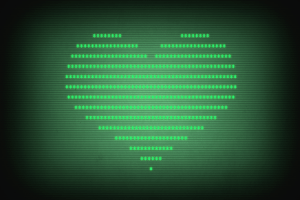
Launch of the world’s first code-free automated testing solution for green screen (IBM i) applications
-
Test data management for IBM i

The first server-side testing solutions are released for our IBM i test data management platform
-
Appointed IBM partner

-
The Original Software Group Limited founded

Where it all began… the foundations of Original Software were laid

Ready to talk testing?
We’re ready to show you how we can help reduce your business risk and test faster than ever.
Talk to us!