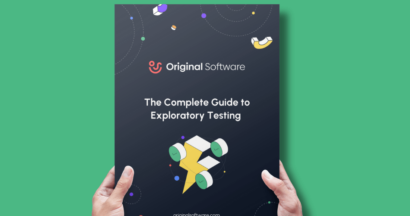Manual testing. Ugh. Even the name sounds exhausting. If you’re responsible for running software testing at your organization (or managing the people who are), you’ll know what a pain manual testing can be. It’s slow, and if you’re getting business users to test software (for example, during user acceptance testing, or UAT), it can be full of errors, complications, misunderstandings, and growing frustration on all sides.
The good news is that it doesn’t have to be like that. In this blog, I’m sharing ways you can take the pain out of manual testing by implementing a dedicated software testing solution. But first, we need to get one thing out of the way…
Table of contents
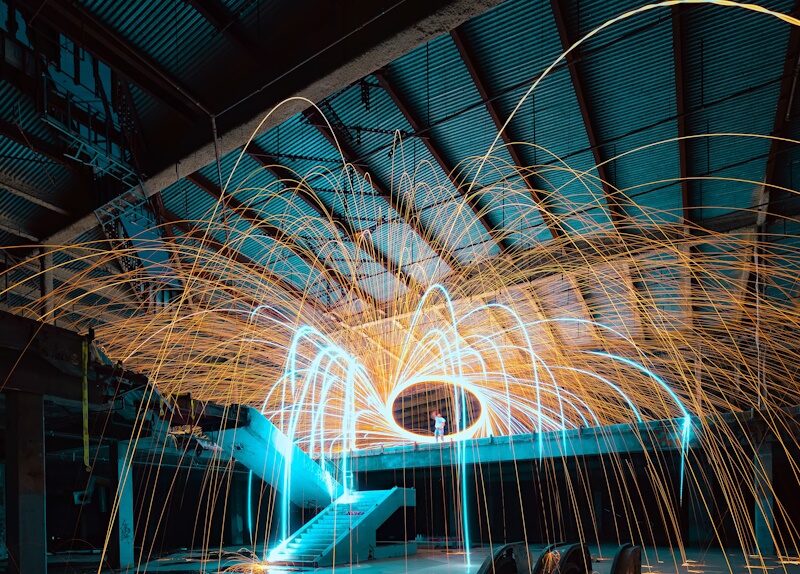
Can’t we just automate it all?
You can automate anything these days, from writing code to making coffee. So why not automate all your testing? Even if you haven’t wondered about this yourself, one of your colleagues has almost certainly asked you about it. Bonus points if they waved their fingers in a vague way and muttered something about ChatGPT at the same time.
To be blunt, AI still isn’t – and may never be – good enough to test software instead of humans. At its core, manual testing should be about putting the software through the rigors of actual human use. How easy is the software to use if you forget what you’re doing halfway through, for instance? Will it work well even for Raj in accounts who hasn’t embraced any new technology since MiniDisc players? These foibles cannot be replicated by AI and may never be replicable by AI. All that you would do by automating these tests is turn your launch into your final test phase – increasing the risk that bugs and issues missed during testing cause harm to your business.
So, what can you do? There are a few things – and automation does have a role to play. Let’s get into it.

1. Automate what you can
n truth, a lot of manual testing (especially UAT) is actually regression testing – that is, checking what’s changed and whether that change means you now can’t run a process. That can be automated.
Uncovering elements of your manual testing that can be turned into an automated regression test has a number of benefits:
- It gets those elements of the test done almost instantly, speeding up testing cycles.
- It frees up the user to focus on the bits that really require their attention, improving their output while using less of their time.
The key here is making sure your test automation software is robust enough to handle the work. How reliably can it classify objects in a program and identify when they’ve changed? Can it spot when an element has changed but still works, or will it throw up an error? A particularly valuable area for automation is checking things like spelling and grammar, and making sure images are displayed properly – both vitally important to the finished product but not the best use of your business users’ time.

2. Document business processes end-to-end
Documenting business processes in their entirety in an accessible way (say, screenshots with notes rather than a PDF of instructions) will make it easier for business users to test the software properly. It’ll also mean your testers should be able to do the tests even if they are relatively new to the business, rather than having to rely on the one or two people who are intimately familiar with a process to test it.
At Original Software, we have a business process documentation solution that fully integrates with our manual testing solution. It watches a user performing a process and instantly turns that into a manual test case for testing – simple as that. Doing it that way means it’s not only incredibly easy to build up your library of test cases (and so make sure you haven’t missed any vital processes that need testing), but you can also make sure the processes are captured exactly as the users do it, making the test as effective as possible.

3. Make manual testing easier to execute
Often, business users are tripped up by the testing tools you use themselves – resulting in tests that aren’t taken properly. Look for testing tools that are intuitive for non-testing professionals and that ideally sit in the background while the user does their thing, perhaps giving instructions from the sidelines where necessary.
If you’ve already documented your business processes in the right way, then you’ll find it much easier to create manual test cases that give users exactly the right information they need to do the testing. And if you do it with our manual testing solution, you should find that you get far fewer queries and complaints from your business users when testing time comes around.

4. Make feedback easy to give
One of the biggest reasons that manual testing takes so long is that the test manager and the devs need to interpret the feedback given by business users. If that feedback is unclear, the devs have to go back to the test managers, who have to go back to the business users, who have to try and remember what they meant when they gave the feedback days or weeks ago – or redo the test. Cue frustration all around.
Try and build a system where users can easily give their feedback in context, for example by annotating screenshots. You could even give the user mandatory fields to complete when reporting an issue (for instance, stating what type of issue they are reporting) to ensure that devs have all the information they need to resolve the issue reported.
5. Flag issues instantly
Connected to that last point, if you can make sure issues make it to the devs as quickly as possible, you’ll stand a better chance of resolving them faster. Whether you pass those issues straight to your dev team or have your test manager triage them first, being able to see and action issues as soon as a test is completed allows you to work far faster.

The key? (Our) Dedicated testing software
The common theme running through this blog is that the more you can do to make the manual testing process intuitive and painless for business users, the faster and smoother it will go. Business users are vital to testing – but they aren’t trained in how to do it, and it’s not usually a part of their job description. A process that requires them to understand the testing process, think carefully about how they do tests and give feedback, and take lots of time out of their working day, is sure to cause frustration, delays, and ultimately compromise the effectiveness of your manual testing.
That’s where we come in. At Original Software, we’ve been helping organizations like yours push the boundaries of what’s possible with testing for years now. Over the years, we’ve developed a dedicated suite of tools for test managers to control the testing process, but also tools for business users that make manual testing as painless for business users as possible.
It’s all wrapped up in our Manual Testing solution, which:
- Allows you to effortlessly create test cases just by watching what users do.
- Shows business users exactly what they need to do for each test.
- Makes it easy for business users to leave meaningful feedback for devs.
- Gives test managers full control over the process, so nothing gets missed.