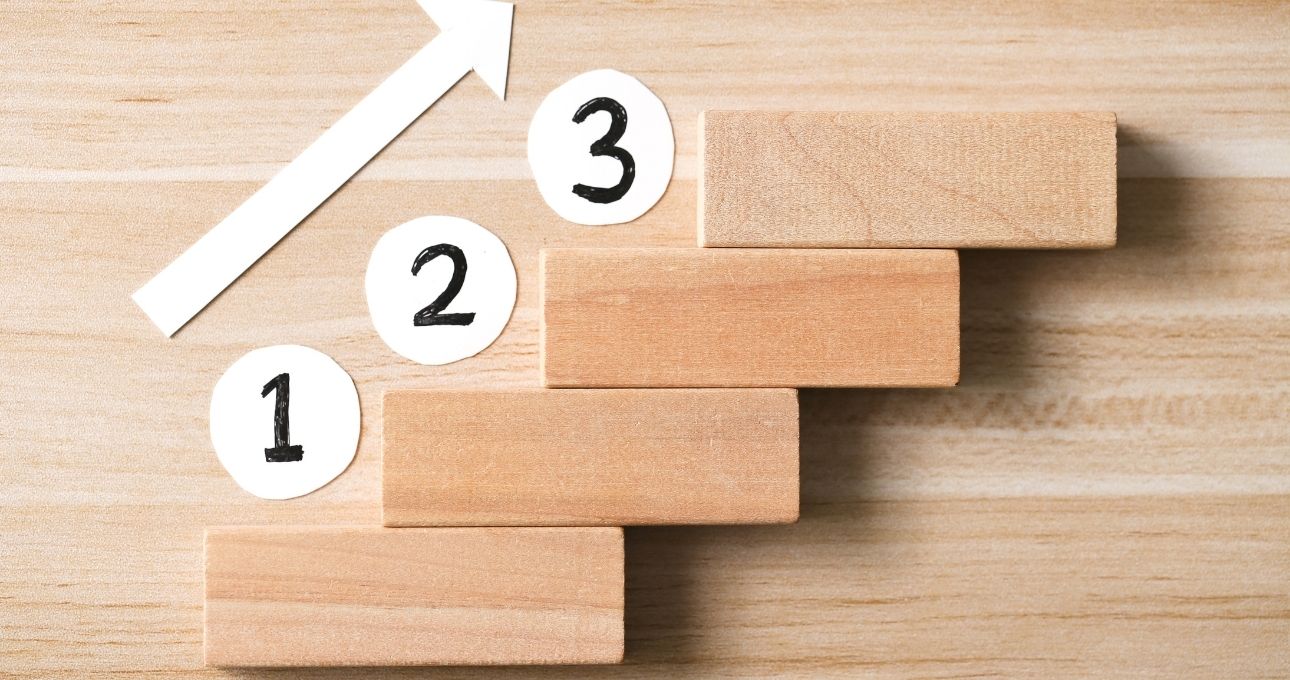In software testing, clarity and precision are vital for test cases. But does that mean you have to spell everything out to your testers when writing your test cases?
The distinction between test steps and execution steps is a nuance that even seasoned test managers might overlook. Understanding how these two types of instructions work—and how they complement each other—can transform the way you design, manage, and execute test cases.
In this blog, we’ll dive into the roles of test steps and execution steps, explore how they interact, and explain why understanding this distinction can save you time and headaches in your testing process. Plus, we’ll throw in some tips on how you can use both to your advantage.
Table of contents
What are execution steps?
Execution steps are the detailed, action-by-action instructions for completing a test. Think of them as the building blocks for someone who needs precise guidance—they tell testers what to do, how to do it, and in what order. Execution steps are particularly helpful for testers who are new to the software or for documenting complex workflows.

Example execution steps
Here’s how execution steps might look for testing a login screen:
- Open the application and navigate to the login screen.
- Enter a valid username in the username field.
- Enter a valid password in the password field.
- Click the “Login” button.
Execution steps leave nothing to chance. Every click, entry, and button press is spelled out, making them ideal for scenarios where accuracy and consistency are paramount. Beyond testing, execution steps can also serve as user guides for onboarding new team members or end-users, giving them clear, step-by-step instructions for navigating software features.
Execution steps are usually what you get when you use an AI to generate test cases. So if you’re investigating using AI to support test case creation, it’s extra-important to understand the difference between execution steps and test steps. Without test steps, you may be missing something vital in your test cases.
What are test steps?
Test steps are higher-level instructions that focus less on the actions taken and more on the goals of the test. They guide testers on what to validate, rather than how to perform the test. Test steps assume the tester is already familiar with the software and doesn’t need every action laid out.

Example test steps
Using the same login example, test steps might look like this:
- Open the application and attempt to log in using a valid username and password.
- Verify that the password is masked when typed and that the login button works as expected.
Test steps are designed to encourage testers to focus on outcomes rather than process. By highlighting the objectives of the test, they require testers to validate functionality and behavior instead of just following a series of actions. This makes them particularly effective for experienced testers who don’t need their hands held.
How test steps and execution steps work together
While test steps and execution steps serve different purposes, they’re not mutually exclusive. In fact, they can work together seamlessly. Test managers often attach a set of execution steps to a test step, allowing testers to use whichever level of guidance they need.
- For experienced testers: They can stick to the high-level test steps, using their knowledge to complete the test efficiently while focusing on the outcomes.
- For new or less experienced testers: They can drill down into the execution steps for detailed instructions, ensuring they follow the test case correctly while still being able to refer to the test step to validate the outcome.
This layered approach ensures that test cases are both flexible and comprehensive. It allows test managers to cater to the varying experience levels within their team while maintaining consistency and quality across the board.
Why this difference matters for test managers
Understanding the distinction between test steps and execution steps—and when to use each—is key to building an effective testing process. Here’s why it matters:
1. Flexibility for different experience levels
By pairing test steps with optional execution steps, you can create test cases that suit both experienced testers and newcomers. This ensures that everyone can perform tests accurately without wasting time or resources.
2. Focus on outcomes
Test steps encourage testers to think critically about the functionality being tested, rather than just going through the motions. This reduces the risk of “button-clicking” syndrome, where testers follow detailed steps without fully validating the software’s behavior.
3. Scalability and maintenance
Test cases often need to be updated as software evolves. Test steps, being less detailed, are easier to maintain and adapt to changing requirements. Execution steps, while more precise, may require frequent updates, especially for complex workflows.
4. Use beyond testing
Execution steps aren’t just for testing—they can double as user guides. Their detailed nature makes them an excellent resource for onboarding new users, training sessions, or even customer-facing documentation. This dual purpose adds extra value to the effort of creating them.
5. Efficient Testing
By giving experienced testers the freedom to rely on test steps and providing execution steps as backup for those who need more guidance, test managers can streamline the testing process while still ensuring quality.
How original software supports both test steps and execution steps
With Original Software, you don’t have to choose between test steps and execution steps—you can have both. Our platform is designed to help you create test cases that cater to a variety of needs, offering flexibility and efficiency in equal measure.
- Layered instructions: Create a blend of execution steps and test steps for a comprehensive approach, ensuring both experienced and new testers have the guidance they need.
- User-friendly interface: users see all instructions in context alongside the software, making test cases easy to follow whatever kind of steps your test is following.
- Adaptability: Quickly edit and update your test cases to reflect changes in your software without getting bogged down in complex updates.
By understanding how to use test steps and execution steps effectively, you can create a smarter testing process that works for everyone. Whether you’re onboarding new testers or refining workflows for seasoned pros, Original Software gives you the tools to get the best of both worlds.
If you’d like to talk to us about getting your test case library in order, just click below to get in touch.