Table of contents
What is UAT nirvana?
A bliss-like state where user acceptance testing is carried out effortlessly by engaged business users, helping to make software release-ready and lowering the overall risk to an enterprise.
The 4 pillars of UAT nirvana
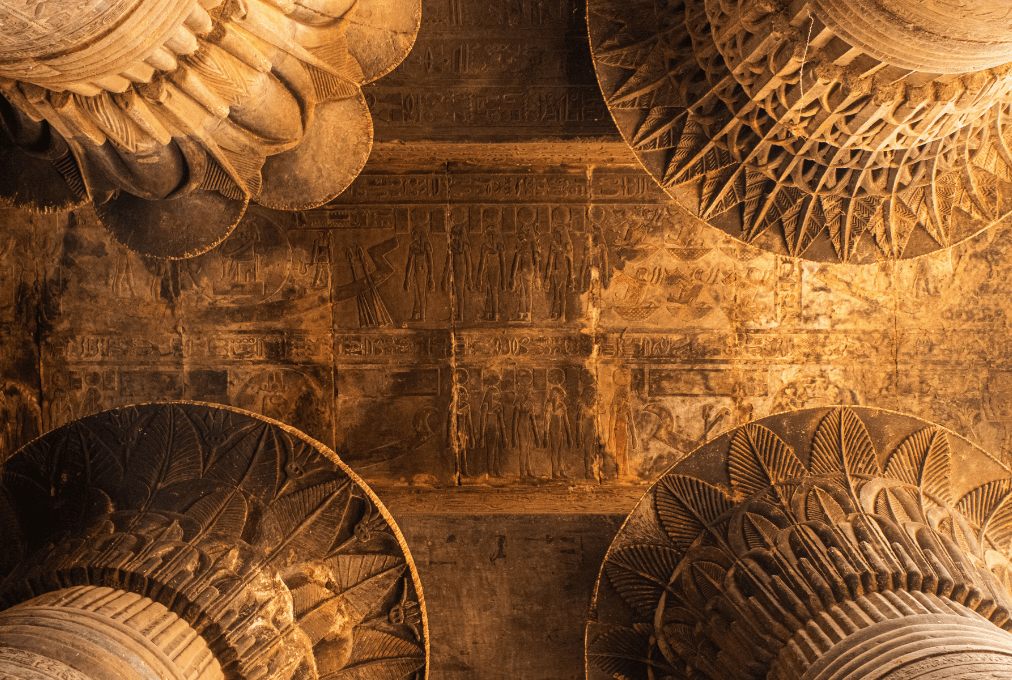
Project | Release | Quality | People
1. Project
Ensure that:
- You know the coverage, status & delivery date
- Automated regression tests happen before UAT starts
- Issues are rapidly found & fixed
2. Release
Well-planned and implemented UAT helps your business:
- Regain control of SaaS vendor releases
- Handle higher cadence of releases
- Deliver training as part of UAT
3. Quality
Quality UAT should:
- Needs 2 cycles of testing
- Reduce lead times, impact and chaos
- Have fewer issues, and allow for your to re-work in live
4. People
Having the right people means having:
- End users that want to do UAT
- UAT focussed on new features
- A reduced impact on the business users
The 5 Steps to UAT Nirvana
1. Nail your regression
Often UAT is executed by business users and SME’s: this is not their main job. If they start to test and it crashes, then this will further reduce their motivation and will to get things done. Confidence in the product will drop, which leads to negative connotations moving forward even when the product is fixed.
A thorough regression test before releasing to UAT will solve this; often, this can be done quickly with the right automation tool.

2. Organize better
Centralized management allows the users to see what they need to do and plan accordingly, but also management can forecast release times based on progress. If the process is tailored to your own specific operation, then the overall project will run more smoothly.
Collaboration and visibility are key here as often the participants of UAT are from different departments all over the company and even separate geographical locations.
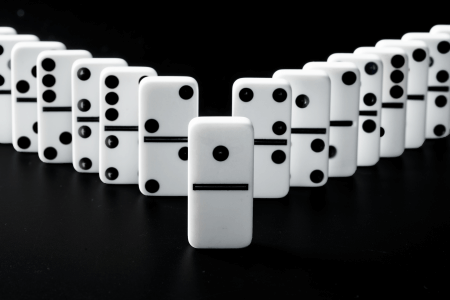
3. Make feedback easy
Not having to spend time re-producing errors already found and then documenting them will help save lots of time for the end users. With the automatic capture of test executions, the end users can easily produce feedback for the team with less effort.
Providing a simple tool to enable this will ensure a standardized format which will be consistent for all users.

4. Remove knowledge islands
Once processes are recorded and documented, all existing knowledge on an application can be centralized in one place.
This can be used to produce training and how-to guides so that onboarding will be easy for new staff but can also be used by staff not familiar with certain areas.
Test cases/instructions can also be formalized and used during the process; they can be reusable and used for each test cycle.

5. Get in control
- Plan – what, when and by whom
- Monitor – test progress, staff availability, issue status, and forecast resources.
- React – redistribute work, change deadlines
- Report – the outcome of the cycle












